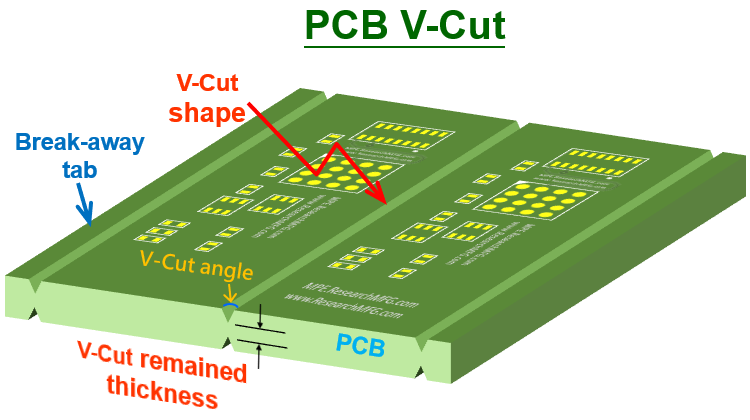
The term “V-cut” refers to a pre-cut separation groove made by printed circuit board (PCB) manufacturers at specific locations on the PCB. This groove is designed to facilitate the “de-paneling” process after the completion of surface mount technology (SMT) and PCB assembly. Its cut shape resembles the letter “V,” as shown above, hence the name.
Since PCBs primarily use fiberglass as their structural material, they possess considerable strength and hardness. Attempting to manually break them apart is impractical, which is why pre-cut grooves like V-Cut are essential for operators on the production line to easily perform the PCB de-paneling process.
The need for de-paneling and board edges removing arises because PCBs are typically prepared through panelization to enhance material utilization and increase production efficiency on SMT assembly lines. Additionally, adding board edges helps facilitate the smooth transport of PCBs in SMT or wave soldering processes using belts or chains. We can delve into more details about this at another time.
Further Reading:
Why is Panelization and Break-away Tab Necessary in PCB Manufacturing, then De-paneling after PCBA is Completed?
The image below illustrates a V-Cut scoring machine used for de-paneling and removing board edges efficiently. This machine offers an affordable, quick, and stress-free method to cut through the pre-scored V-shaped grooves on printed circuit boards (PCBs), as depicted in the image at the beginning of this article. Its principle is straightforward: align the V-shaped groove with a disc-shaped blades, then apply force to push it across the PCB’s V-Cut groove. Some scoring machines feature automatic blade movement, activated by a single button press, to glide across the PCB’s V-Cut grooves and cleanly cut the board. The height of the blade can also be adjusted, but the blade’s height affects whether the board can be cut in a single pass or requires two passes.
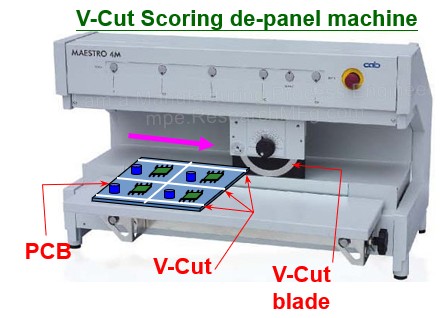
Related article: Video for V-Cut scoring machine operation
In comparison to manually bending the V-shaped grooves by hand, using a V-cut scoring machine for edge removal and de-paneling provides more stable quality. We will discuss the various drawbacks of manually bending board edges later on.
Disadvantages of V-Cut Scoring Machines:
-
Pre-cut Requirement: V-Cut scoring machines require PCB manufacturers to pre-cut V-shaped grooves on the printed circuit board. Without these pre-cut grooves, the V-Cut scoring machine cannot operate.
-
Inability for Discontinuous Cutting: V-Cut scoring machines cannot perform discontinuous cuts. In other words, they cannot cut one section, lift the blade, and then cut the next section of the V-Cut. The machine must cut continuously and straightly from start to finish. If components are in the way, V-Cut scoring may not be suitable, and manual bending might be necessary.
-
Automatic Board Drop: After passing through a V-Cut scoring machine, PCBs automatically drop onto a platform, potentially damaging electronic components on the board. Typically, for single-sided PCBs, the side with components faces upward. For double-sided PCBs, the side with more components faces up to prevent damage. However, this decision depends on whether the machine interferes with the components. Using raised fixtures can address the issue of boards dropping directly, but these fixtures come with additional costs and may vary for different boards.
-
Alignment Challenge: Properly aligning the V-shaped groove with the circular blade can be challenging. Misalignment or improper operation can cause the blade to jump out of the groove, leading to damage to both the circuit board and the blade.
-
Protective Cover: Most V-Cut scoring machines have a protective cover in front of the circular blade for foolproofing. If the height is set correctly, it allows the V-shaped groove to enter while preventing the entire board’s thickness from going through, preventing the blade from jumping out and causing misalignment. This protective cover can also block the board from entering beneath the blade before cutting. However, for automatic machines, it’s strongly recommended to add a safety mode for the protective device. This mode enables the blade to automatically stop if it doesn’t detect that it’s cutting through the board. Based on my personal knowledge, many factories tend to overlook this step, resulting in a certain percentage of boards being damaged due to incorrect cutting.
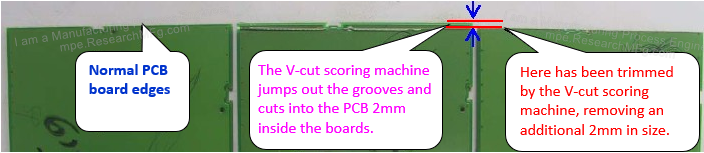
The image here illustrates the damage caused by incorrect V-cut cutting
Related Articles:





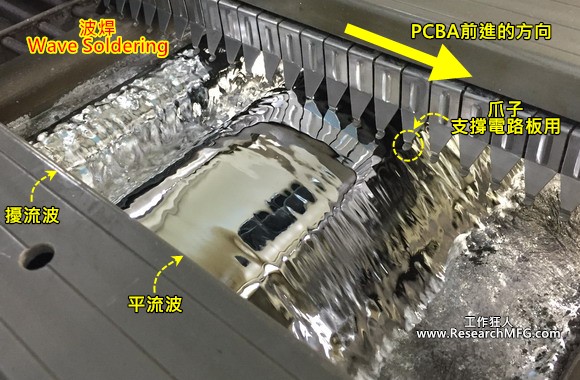

Leave a Reply